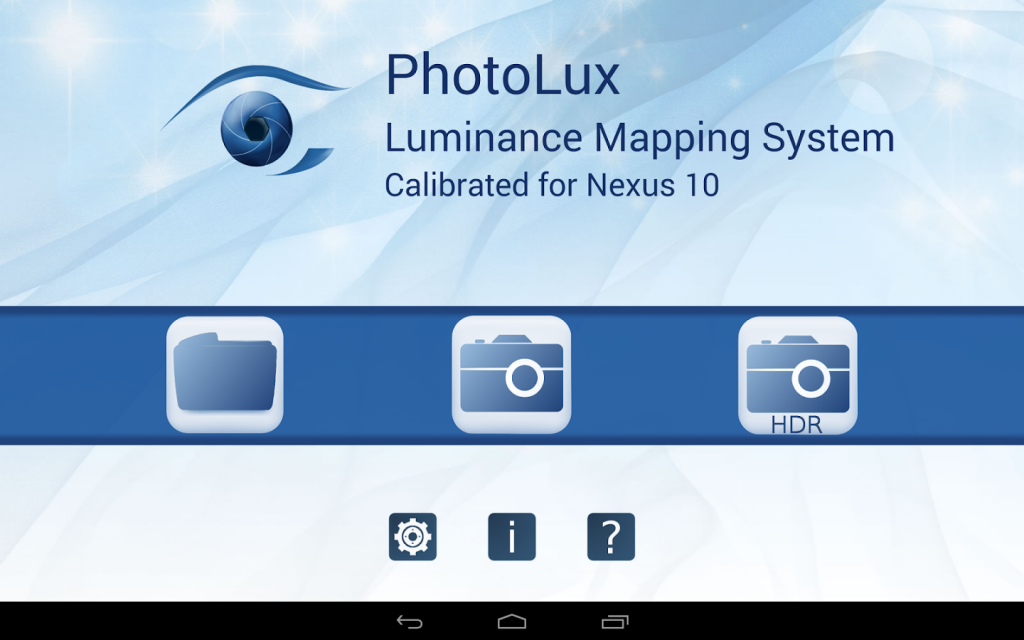Photolux 1.02
Free Version
Publisher Description
PhotoLux measures quickly all the luminances required to assess the quality of lighting. To do so, simply take one or more photos from the application.
To produce accurate luminance values, the device using Photolux must be calibrated to obtain its camera response function. Unfortunately, it is not possible to calibrate all Android devices. Currently, only a Google Nexus 10 has been calibrated. So, you can use this application on other devices, but you should not expect luminances to be accurate. During your first use of the application, we advise you to check the accuracy of the luminances using a classic luminance meter.
Photolux for Android is a limited version of Photolux for PC developed by LGCB, a research laboratory, located at ENTPE (Vaulx en Velin, France).
The PC version works with images from Canon digital cameras, calibrated in luminance. It uses calibration results to produce a luminance map from pictures of a scene taken with different settings (HDR image principle). Photolux for PC is more accurate and provides all the tools required to assess the quality of lighting (contrast assessment, glare evaluation...). It is distributed by Soft Energy Consultants.
For more informations, please visit http://www.photolux-luminance.com/index.php
The information provided by Photolux does not engage the legal or financial responsibility of ENTPE.
About Photolux
Photolux is a free app for Android published in the System Maintenance list of apps, part of System Utilities.
The company that develops Photolux is Dumortier Dominique. The latest version released by its developer is 1.02. This app was rated by 1 users of our site and has an average rating of 4.5.
To install Photolux on your Android device, just click the green Continue To App button above to start the installation process. The app is listed on our website since 2015-08-12 and was downloaded 404 times. We have already checked if the download link is safe, however for your own protection we recommend that you scan the downloaded app with your antivirus. Your antivirus may detect the Photolux as malware as malware if the download link to fr.entpe.photolux is broken.
How to install Photolux on your Android device:
- Click on the Continue To App button on our website. This will redirect you to Google Play.
- Once the Photolux is shown in the Google Play listing of your Android device, you can start its download and installation. Tap on the Install button located below the search bar and to the right of the app icon.
- A pop-up window with the permissions required by Photolux will be shown. Click on Accept to continue the process.
- Photolux will be downloaded onto your device, displaying a progress. Once the download completes, the installation will start and you'll get a notification after the installation is finished.